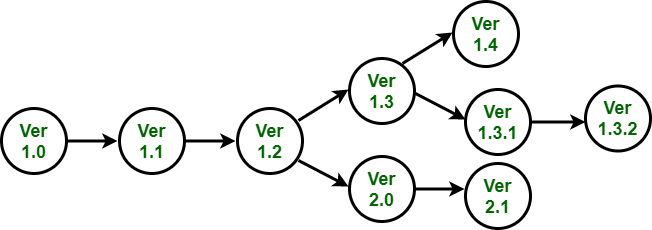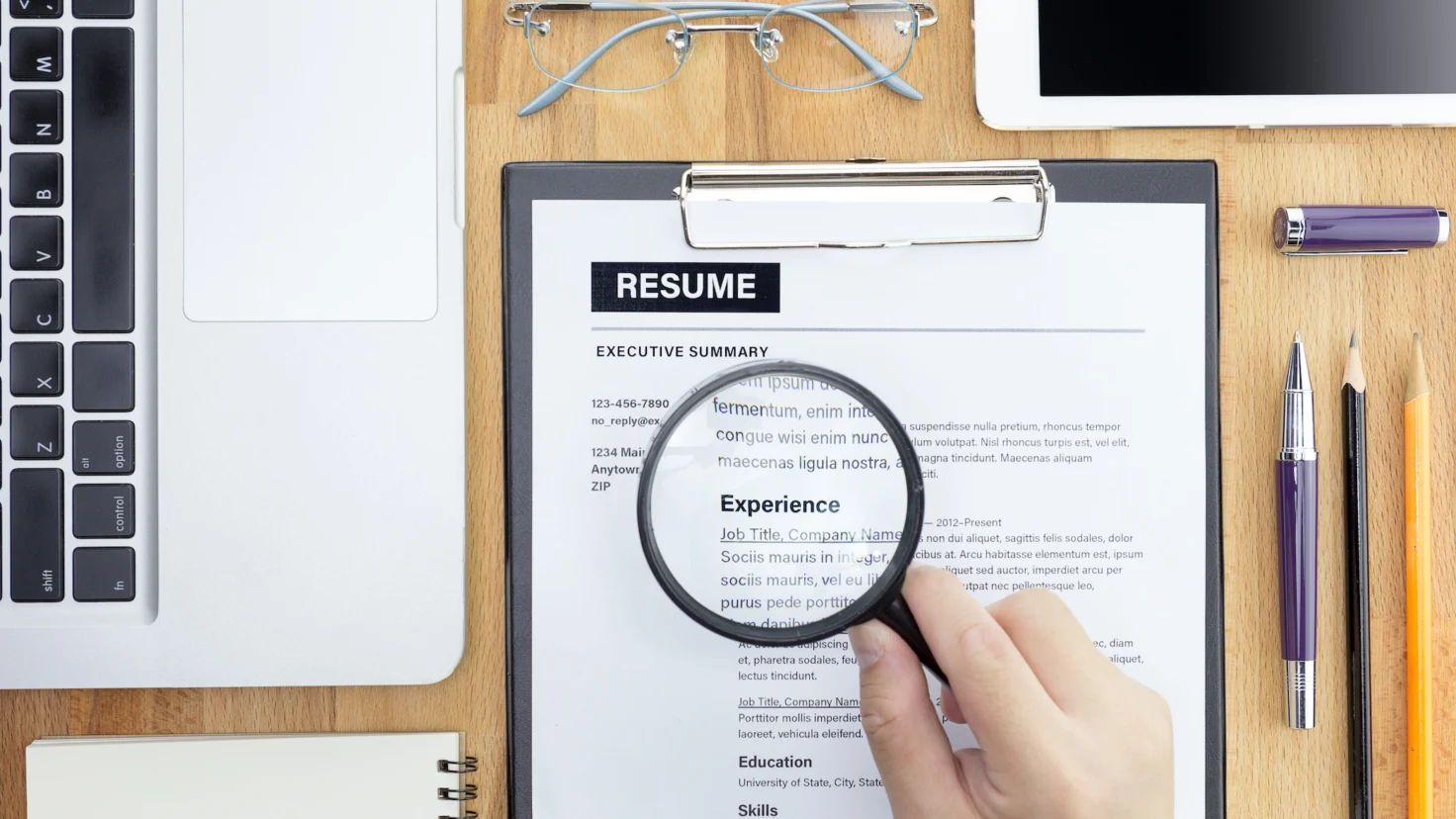Spark Your Career: Resume Follow Up Done Right
Why Your Resume Needs a Nudge
Submitting a resume feels like tossing a message in a bottle into the ocean. You hope someone finds it. Most hiring managers are swamped. Your application can get buried under a digital avalanche. A strategic follow up cuts through the noise. It shows you’re serious. It proves you’re not just another faceless PDF. Be bold. Reach out within a week. Make them remember your name.
Craft a Follow Up That Pops
Your follow up isn’t a begging email. It’s a power move. Keep it short. Mention the role you applied for. Reference a specific detail from the job description. Show you’ve done your homework. Ask a smart question about the company’s goals. End with confidence. Don’t apologize for taking their time. You’re not a nuisance. You’re a professional owning your career.
Timing and Tools to Stand Out
Wait five to seven days before reaching out. Use email for formal industries. LinkedIn works for tech heavy roles. Phone calls are risky unless the company vibes old school. Personalize every message. Generic templates scream laziness. Track your follow ups in a spreadsheet. Stay organized. You’re running a campaign to land your next gig. Consistency wins.
Keep the Momentum Going
Don’t let one follow up be your last shot. If you hear nothing, try again in a week. Stay polite. Add value each time. Share a relevant article or insight. Show you’re engaged with their industry. Persistence pays off. You’re not just chasing a job. You’re building a reputation. Join my newsletter for weekly tips to level up your career game.

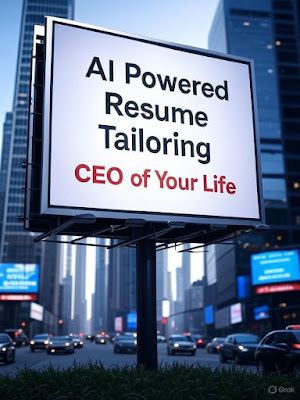


.jpg)

.jpg)
.jpg)