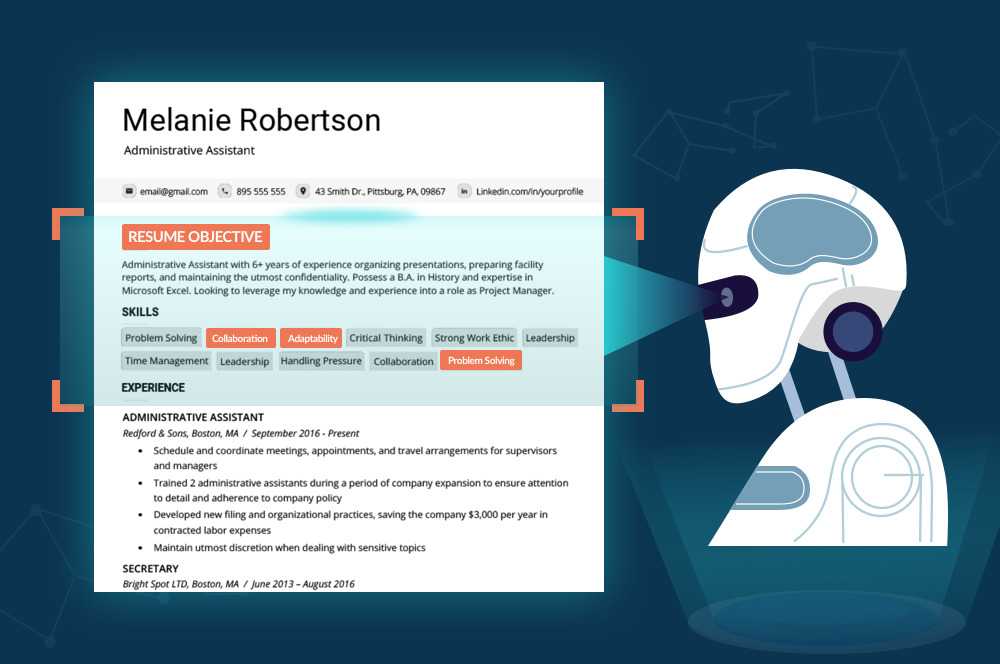Usually when I discuss optimizing keywords I am referring to targeting search engines like Google, but what about the “niche” search engines that are mushrooming up all over? Those search engines are often used not just by consumers, but also by job recruiters (among others).
I’ll take for example a site like Monster.com or Craigslist, both sites with tons of resumes posted on there. How do you get your resume seen by as many recruiters as possible?
The answer is of course, to include information that they are looking for. Just like there are ways of getting data on popular search words on Google, we can look at the most popular keyword searches by recruiters on job sites, and learn from that. Marc Cenedella, of TheLadders.com, a recruiting site that specializes in jobs paying $100,000 or more, wondered the same thing and developed a list of the 100 most-searched for terms by recruiters on the site.
The list is useful for three reasons:
First, it tells us what the “preferable” term for what we do is. Most jobs or actions in the business world have more than one term, and sometimes that causes confusion over who has what experience. For example, a digital planner and a media planner could be doing the exact same work, but there will likely be one searched for more often. If you find out which term is better searched, you can make those changes on your bio or resume and ensure that you are located more easily.
Second, the list tells us what positions are in demand in the work force currently. We can use this information to navigate our career in a direction that is lacking manpower and therefore get more competitive offers.
Third, if and when more data is offered from sites like TheLadders.com, we can use this information to trend certain keywords and see if they are becoming more or less popular, or if there are more or less openings than there were at a previous point in time.
The top 10 keywords recruiters search for on job sites:
1 Sales
2 controller
3 cpa
4 SAP
5 project manager
6 cfo
7 tax
8 Director
9 recruiter
10 Human resources
One notable thing I noticed from the top ten is that three out of them were related to finance (cpa, cfo, tax), another three for running things (controller, project manager, director) and two for getting more manpower to find the previous two (recruiter, human resources).
With increasing legislation surrounding taxes and finances of companies as well as more partnerships developing between companies (merger mania), it makes sense that everyone is scrambling to make sure his finance/tax staff is large enough to handle it.
And, with more products/services coming out to market than ever before, these companies need a lot of middle managers to make sure the final product is useful and delivered on time.
Another reason for the increased need for HR could be the new generation of workers’ personalities. A recent poll by Entrepreneur Magazine showed the highest percentage (71%) ever of young people interested in running their own businesses and entrepreneurship, and this undoubtedly has made the recruiting field work harder to find the “best and the brightest” to work for them.
As job hopping becomes more and more frequent (Americans outpace every other nation in this statistic, with one source saying that the average American will go through 10 jobs between the ages of 18 and 38), making smooth transitions from job to job has never been more important. Hopefully you can use this information to better position yourself in the job market the next time you switch.
Great tips from Pinny Cohen. Make sure that your resume shows up – and not just to search engines. Recruiters use applicant tracking systems (ATS’s) to manager what can be a huuuuuge inflow of junk. There are lots of people who use programs that spider the internet for jobs that match certain keywords, and then apply – it’s recruitment SPAM, and the better the recruiter is at doing their jobs (getting the word out about the openings their trying to fill), the more junk they get. So we use the ATS to filter, and only show us jobs that match certain skills. That’s where keywords come into play – and may well be why you feel like your resume is going into a black hole. It probably is. One thing I’d add: don’t try and “stuff” keywords into your resume by writing in tons of extra buzz-words in white-font in between subjects, jobs, etc. While it’s true that the recruiter’s database will see those while the recruiter’s naked eye won’t, most of us are onto the trick – if we can’t figure out why a resume has popped up on our screen, we’ll hit “select all” and change the font color for the entire document to black.