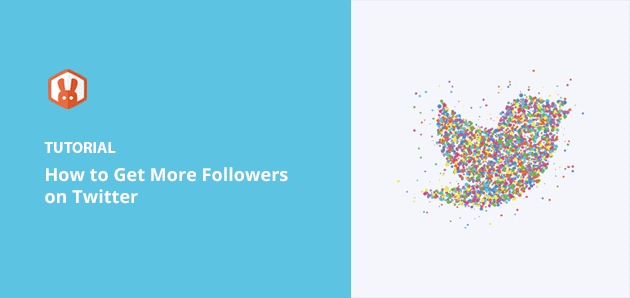I asked Grok to rank the type of long form content, articles, long form post, or a thread each paragraph as a seaprate post in a thread.
Here are the results:
Engagement on X (formerly Twitter) can vary based on content format, but analysis from various sources provides insight into how different formats perform:
- Threads: Threads rank number 1. Threads generally appear to offer higher engagement due to their interactive nature. Each post in a thread can be individually engaged with, potentially leading to higher visibility and interaction as users can like, retweet, or comment on each tweet separately. This format allows for a narrative flow that keeps users engaged as they scroll through each connected tweet. The structure of threads also facilitates sharing of "quoteable chunks," which can drive more views and thus more engagement. Threads have been noted for their ability to achieve exponential views because of this shareability.
- Long Posts: Long posts rank number 2. Long posts, or what might be referred to as long-form content, have a mixed reception. While they provide the space to delve into topics in more detail, they might not capture the same level of engagement as threads due to the single-point interaction model. However, with the introduction of features like Articles for Premium+ users or Verified Organizations, long-form posts have shown potential for higher engagement when they offer in-depth information or a detailed perspective. The engagement here would depend on the audience's interest in spending more time on content.
- Articles: 3. Articles rank number 3. Articles, especially when published within X's platform, can be beneficial for in-depth content exploration but might not match the immediate engagement of threads due to less interactive elements. However, if the content is compelling enough, articles can generate significant engagement through likes, comments, and shares, particularly if they are shared in a format conducive to social media, like linking back to the article while using a thread to summarize key points. The success of articles largely depends on the content's quality and the audience's willingness to engage with longer, more detailed pieces.