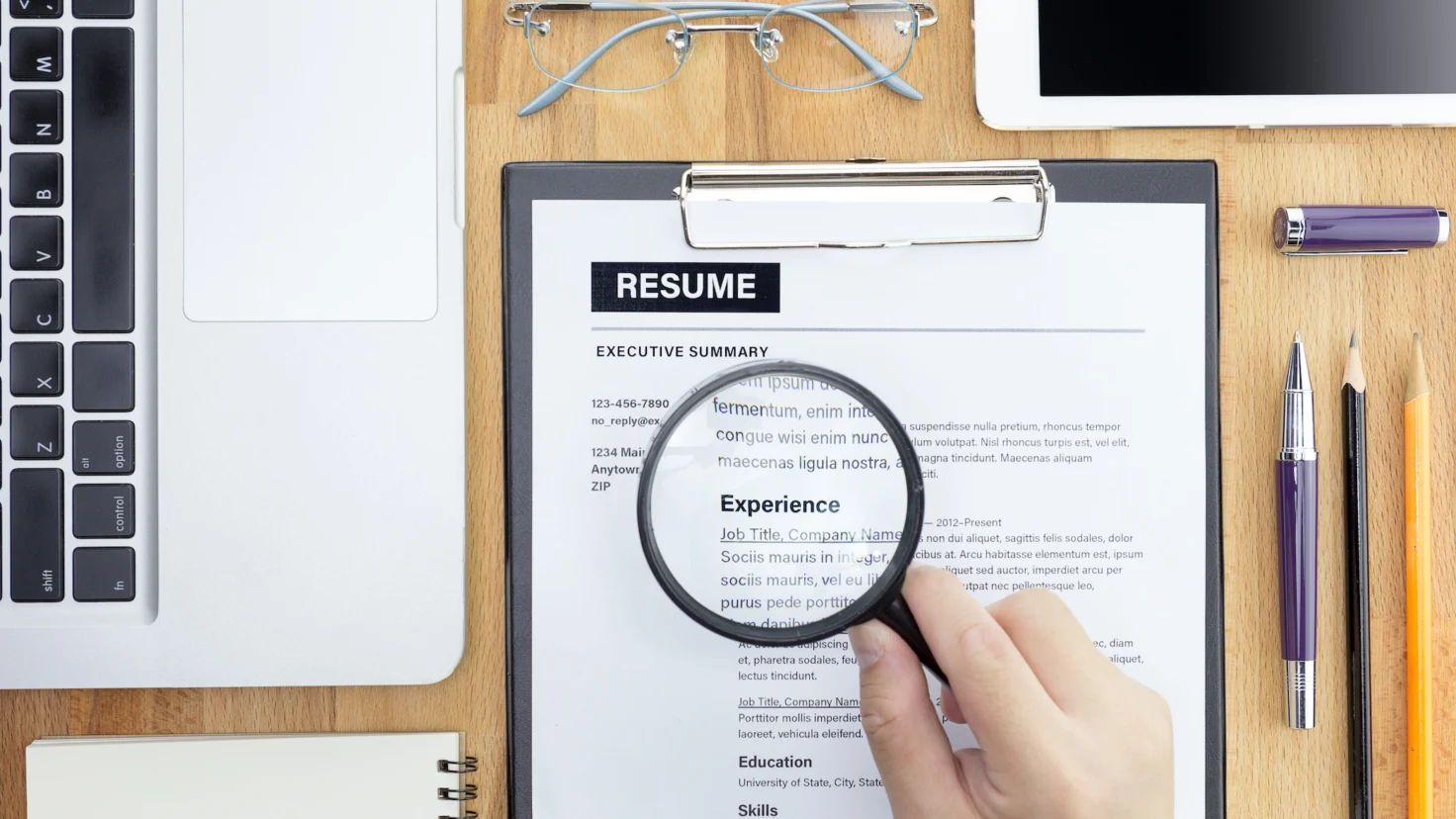from Brazen Careerist by
Pete Kistler Believe it or not, twitter is more than just a place to tell the world what you had for lunch. With over 6 million current users, it's a perfect place to take your job hunt. By adding to the conversation, twitter can help you:
- Gain credibility in your field
- Build meaningful professional networks quickly and effectively
- Introduce new opportunities and land a job
However just like LinkedIn, simply joining twitter will get you nowhere. You need to develop a well-defined strategy catered specifically to your needs. Here are four easy steps that will get you well on your way and the tools that will help you get there.
1) Create a focused, targeted profile
The first step is creating your presence on twitter. Everything about twitter is short and concise. Your profile needs to say everything important about you in the time it takes to read half a sentence.
Dan utilizes the background to include more info about him.
#1) Claim your twitter handle. Your goal is to get noticed so use your real name. If your name is taken, use some variation with a professional spin. (example: PR_PeggySue)
#2) Upload a professional head shot. Twitter is about meeting new people who share your passions and interests. Nobody wants to share with a default graphic. (Tip: use the same profile picture across all your social networks).
#3) Write a professional, targeted bio. You only have 160 characters, so make them count. Strip away all the fluff and pinpoint your most important qualities. Why are you on twitter and what are you passionate or knowledgeable about? Include keywords in your profile to help others find and connect with you. (Tip: Don't forget to link to your personal website or Linkedin profile)
#4) Create your custom background. If you keep your background as default, you are wasting prime real estate. Use TwitterImage to promote your other sites and profiles. The whole point is connecting, so direct your audience to other places where they can actually connect. (example: Dan Schawbel's profile here http://twitter.com/danschawbel).
2) Build your Network
Once your profile is complete, it's time to start reaching out for followers.
#1) Follow major players in your industry. Use Twellow to find them. This is a great opportunity to interact with them and put yourself on their radar. They are also phenomenal resources to keep up with industry trends. After responding directly to their tweets a few times, they are likely to follow or even respond to you back, exposing you to their highly valuable audiences.
#2) Search for people who are talking about your industry. Type relevant keywords into the search function and follow people who are talking about them. This is a quick, effective way to build a relevant network. Use Tweepz to search people’s bio for relevant job titles, as well.
3) Add value to your community
This is the most important point to take away. Twitter is a completely open, ongoing conversation. While following people will connect you to valuable, new information, your followers expect the same from you. Before you benefit from your network, you need to establish yourself as a thoughtful, contributing member.
Schawbel consistently puts out interesting, relevant info for followers
#1) Post helpful, interesting tweets.Most people don't care what you had for lunch. They are interested in tweets that yield a positive impact on their day. Try posting daily quotes or tips. For example, at @brandyourself, I post daily job search tips since many of my followers are looking for a job.
#2) Link to interesting, relevant information. The best way to establish yourself as a valuable member or even expert of your community is to share new, interesting information. Read industry blogs and newsletters and post your favorite articles. Use TwitterFeed and TweetLater to save you time and post them throughout the day.
#3) Answer relevant questions. There is no better way to prove your worth. Take a little time each day to search for questions pertaining to your area of expertise. Type in a specific keyword followed by a question mark to filter results. For example, I type "resume tips" to find people looking for help with their resume. This is an excellent way to attract more followers, and establish yourself as an authority in your line of work.
#4) Retweet other people who add value to you. If someone in your network posted something you found helpful, acknowledge it by retweeting it to your followers. This is important for building relationships and it also exposes you to their audience.
#5) Engage your community. Above all else, twitter is a conversation. So ask questions, reply to others using the @ function, and ask for feed back. Just make sure you are part of the conversation.
4) Find a job
Once you build a strong network, you will be surprised at the opportunities 140 characters can bring.
Job Boards on twitter are becoming increasingly effective
#1) Tweet occasionally about your job search. Be clear exactly what you are looking for and what kind of skills you bring with you. If you have proven yourself as a thoughtful, intelligent individual, your followers will be happy to extend a helping hand. A few retweets brings your profile a long way.
#2) Keep growing your network. Once you build a strong network of followers who like what you have to say, find more. Use tools like twubble to find out who your followers are following. This is a quick way to multiply relevant followers
#3) Search. Use twitter search to look for job openings that were posted. Type in relevant keywords like your job title or desired position. Set up an RSS feed for these keywords using TweetBeep.
#4) Follow accounts that post job listings in your industry. There is no quicker platform to browse or post job listings. More and more companies are posting listings online, looking for socially savvy individuals. Choose aggregators that are geographically/industry specific.
In reality, these are the same tactics used in traditional job hunting, just magnified. Build quality relationships with people in your industry who know and understand your qualifications.